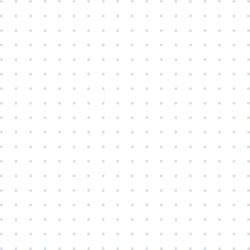QR Code Scanner - Scan, Read & Decode QR Codes Online
We have designed our tool to be easy to use, simply follow the steps below:
Step 1
Upload QR code Image or use Webcam to scan QR Code.
Step 2
QR code is decoded, and it's content revealed

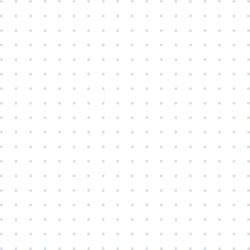
Our free online QR code scanner allows you to scan QR codes in seconds. this tool helps you scan QR from images and also phone camera/webcam. Happy QR Scanning!

Our QR code scanner comes with a creative user-friendly interface that makes scanning QR codes super easy.
Our QR code scanner decodes QR codes and interpret their contents accurately.
We offer our QR Code Scanner tool for free, you do not have to pay any subscription fee.
We have designed our tool to be easy to use, simply follow the steps below:
Upload QR code Image or use Webcam to scan QR Code.
QR code is decoded, and it's content revealed

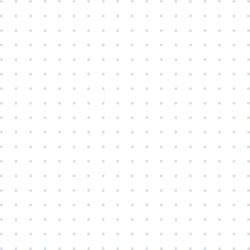
Upload or scan QR Code to view the content. Thanks for using our tool and don’t be a stranger!.
Scanned Result
We take safety of data very seriously, So bear in mind that your private data are highly protected from all forms of risks. Scan QR Codes was built with you in our hearts, giving you the confidence to scan your QR Code with your mind at ease. Enjoy using our tool.

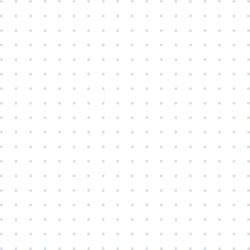
You can scan a QR code online using the web app. Alternatively, you can use your phone camera. Most of the phones have built-in camera scanning capability. You need to open your phone camera and point it towards the code. Otherwise, download the QR scanning app.
iPhone has a built-in code reading feature. That is accessible via its camera. You need to open the camera and keep it in photo mode. Now point it towards the QR code and wait for a few seconds. The code data will pop up. You need to tap on that to access the information.
You could use its camera, Google lens, or code reading app from the play store. The latest Android phones have a code scanner embedded in their camera. Open the camera and scan the QR code. Additionally, you can use Google lens for this purpose also.
No you don't, you can scan a QR code without an app online. To do so you need to use a web app such as scanqrcodes.org. That allows you to instantly scan any code from an image or even a webcam.
Open scanqrcodes.org site. there are 2 methods you can use to scan a QR Code which includes uploading the QR Code image, or making use of your camera to scan the QR Code.
Our users have amazing things to say about us, and you too can become a part of these beautiful project.

Amazing tool... ScanQRCodes is a very effective tool if you are looking for a secured easy-to-use QR Code reader tool.

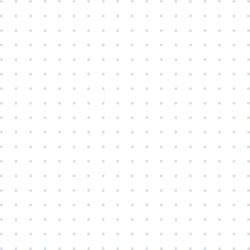

Great Product... Thanks to the team for such an amazing tool. Keep up the good work and looking forward to using the QR Code Generator tool.